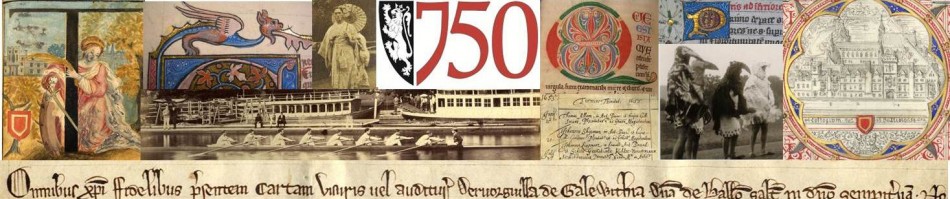Thing 22
Thing 22 (we’re getting there!) for 23 Things For Research is Google Docs/Drive & Dropbox – that is, being able to share, and edit and share, documents online, with yourself or with other people.
I don’t have a lot of collaborative editing to do, or enormous files to share. However, I do often want to be able to send documents to myself, and I wanted to explore possible ways of sharing large image files online when I want to send an image to an enquirer but its size is going to break the email system. So will either or both of these work for me?
Google Drive
I used my personal account for this experiment – I hadn’t looked at Google Drive since it’s been named that, and I discovered that there were already some files in it from the Docs olden days! I deleted most of them.
Word: I uploaded a short Word doc and was able to edit and save, and then download the saved edited version to replace the older version on my work drive.
Access: Then I tried an Access dabatase – total fail. Also it seems I am not using the most up to date browser, which doesn’t help. So I guess if I need access to databases, I’ll still be emailing them to myself. And if I need to populate one away from work, I’ll do it as a Word table and then paste it back into the master list. Clunky but safe.
Images: I successfully, if a bit slowly, uploaded a 9MB image, which isn’t large in my collections but is too big to send via the university email system. I then managed to share it with myself (on another email address, as though with any third party) and managed to view, open and save it at full resolution. It works! It would be clunky to do with several or indeed many files at a time, though.
It does work for Word documents, but then I still have to save the latest revised version from Google Drive to my work drive, so there’s little difference from just emailing it to myself, except I don’t have to download and save the document to work on it away from my work computer. No great advantage so far, but it’s useful to know that this exists.
Dropbox
Dropbox is a non-starter for me to use at work since it requires a software download and I am categorically not allowed to do that. I think this would be useful for someone who doesn’t have a shared network/drive at work where most recent versions of all files need to be stored. If I were a student or doing more of my own research, particularly if I were travelling or using lots of different libraries, I might well find it useful to have a lot of my files stored online rather than in my own laptop. It could also be a handy backup source, though I’ve heard the occasional horror story about wholesale file corruptions which then get copied to working versions on computers… I suppose that’s a hazard anywhere.
Now that I know more about it, and it seems very simple to use for single items, I may well find Google Drive quite useful for sharing small numbers of large image files; for instance, a few photos of a particular Old Member for an individual family history enquirer. Good to have explored this, and it may prove useful in other ways later. Dropbox is out for the moment because of the downloads restrictions at work.
Failing any more to say about Google Drive, I shall add my lament to the general wail about the imminent demise of iGoogle. Alas for the friendly iGoogle home page and its power to organise me from any screen with internet access. So handy for those of us who desk-hop.
Thing 16
Thing 16 of 23Things for Research is Sharing Research Online – which for me meant Exploring Prezi.
I like the look of Prezi. Zooming around a big canvas is impressive, and the freedom from slide format sounds interesting – my slides are always going over the edges in Powerpoint. But how much more can it really do than Powerpoint? How much better is a good prezi than a good Powerpoint? (yes, Virginia, there is such a thing as a good powerpoint) And how much Prezi learning is needed to make a Prezi significantly better than Powerpoint? Is that investment worthwhile?
Well, here is a link to my first Prezi. It is not complete – I haven’t filled in the text under the Cataloguing frame, which is the important and complicated one, because I had a whizzy idea or two that I didn’t make time to figure out. (I didn’t embed it as apparently Prezi and WordPress have some issues to iron out there, or at least WordPress does.) Well, actually it’s the second – the first one was hopeless; you can probably see that on Prezi too, but don’t bother. As with all these things, the how-tos are fine but really you have to dive in and fiddle about for ages to get to grips with what’s going on. The ‘How to make a great Prezi Prezi’ is lovely, but it should be called ‘This is what a great Prezi can be like once you are really really good at it’ (not least because a couple of the basic editing tools have changed their appearance and workflow a bit). Eventually I figured out a few of the basics, like what does not work, and it’s not until that happens that specific how-tos become useful, e.g. ‘how the dickens do I rotate these stupid footprints? this is easy in Powerpoint!’
My conclusion, having clicked impatiently through a good few of them, is that the vast majority of Prezis, like the vast majority of presentations prepared with any e-tool, are not great quality. There is capacity within Prezi to do some interesting fresh things, but most don’t use Prezi’s features to greatest capacity or best effect – so most of the time those features are wasted. For this topic (all I could think of for the moment – do good Prezis require innovative subjects?) Powerpoint would have been just fine, and perhaps better. Certainly quicker for me! Maybe this looks a bit newer, but so what, this is not a film. Maybe I’ll come up with a topic that screams Really Cool Prezi at me.
In fact, I already have one of those. I”m giving a much-illustrated talk at a conference in a couple of weeks, and I wish I could use Prezi for it because it looks so slick, and the zoomy quality would be useful, but I’ll be sticking with ye olde Powerpoint this time because I just do not have time before then to sit down and learn enough to make a Prezi look really good. It makes me wonder who does. Seriously, I’d have to fiddle with this for a seasick-making week before I was sufficiently good at it to make it enough better than Powerpoint to be worth spending a week on. (I had to do that with powerpoint too, years ago, but there was no predecessor to Powerpoint and I was a student then…) Also, how would you print a Prezi? those boring slide notes prints can be really useful at (and after) conferences.
And Prezi, for goodness’ sake improve your search function! I couldn’t even find my own Prezis without logging in!
Thing 15
Thing 15 for 23 Things for Research is Podcasts & Videos. I’d been putting it off because I did have an idea I wanted to try , and I knew it would take some time to filter through the suggested platforms and try things out. Unfortunately, it took less time than I expected.
Enquirers are generally pleased to have digital images of items from the collections, and they are generally satisfied with their quality, but they often have difficulty finding their way through Flickr’s rather too many layers of display to the biggest Original size at highest resolution, which is of course what you want if you are trying to read a medieval title deed etc.
So I thought a screencast would be a good way of demonstrating the less than obvious path to those who are having difficulty discovering it for the first time – once you have it, it’s tedious but clear. I wanted a silent film, as more appropriate for viewing (and creating) in a library setting. And I wanted the option of adding highlighting and text. In fact, I had already seen what I wanted using Videopress, but it’s a paid service. I may have to go for that, but I won’t be making a lot of such things and I wanted to at least be able to test out a first attempt for free. But I also have the restriction that I cannot download any software whatever to my computer at work, and many people can’t. The free versions of Screencast-o-matic and Jing both require downloads. Non-starters for me, unless I lug my own laptop to work 😦
I knew I could do what I wanted, at least for this presentation not using video, with PowerPoint. But it does take ages and I wanted the challenge of trying something new. Hey ho. Instead, I made a little guide using a few still images plus some highlighty circles (generated in PowerPoint) and posted them as a set on Flickr. I have a feeling that looking at screen shots of Flickr on Flickr may well prove confusing for some… here it is. For a fancier version, I think I’d stick with Powerpoint for now. I’ll have to revisit the possibilities again later, because the conservators and I would like to do a series on correct handling of different formats of documents, bound, flat and otherwise.
Thing 17
Thing 17 for 23Things for Research is Exploring images. Basically, it’s exploring Flickr. Which I use. So that’s handy!
I’ve uploaded about 40,000 images to Flickr by now, and have had more than 106,000 views of individual images. The bulk of the images are of (mostly entire) medieval manuscripts, but I’ve also added old photo albums, medieval title deeds, 19th century sketchbooks, letters, diaries, literary manuscripts, administrative records, transcriptions & finding aids… and my own photos of Balliol’s gardens in all seasons, which have proved surprisingly popular!
Flickr doesn’t fill my criteria for an online exhibition facility, because it’s set up so that photos have to be viewed in a highly structured, linear way. However, it makes a very good repository for zillions of images that do need to be arranged in a highly structured, linear way – e.g. a collection of Balliol’s medieval manuscripts, containing numerous sets, each of those containing images of each page of a manuscript, presented in (usually!) the same order as in the original book. It mirrors the structure of the real collections and their contents, and it’s easy to refer enquirers to freely available, high-resolution sources.
I also refer enquirers to Flickr when they ask for visual information about some building or other physical aspect of Balliol as it is now – because they will find a better pool of those images on Flickr than the college has itself. One good reason to continue to use and to add to it is that Flickr is becoming well known as perhaps the top place to go online to search for images of whatever particular something – much more effective than the image tab on search engines. So if it’s the best, more people will be using it, and it’s worth having a presence there. For instance: wish you’d got up early enough to catch all the merry May Day madness in the streets of central Oxford this morning? For a flavour of the atmosphere, you could do worse than start here.
What do we then do about online exhibitions? For a long time I wanted some kind of image slideshow facility on the college’s website, but now that seems dated and limited, no more interesting than what Flickr can offer (and more expensive!) Instead, I’m inclined to try some of the presentation tools I’ve investigated during 23Things – for instance, Prezi and some of the newspaper/magazine tools such as scoop.it, because they provide ways of presenting images and text in more visually flexible and interesting ways – one item doesn’t simply have to follow another; you can relate several things to each other in different ways. This also takes more planning and therefore time but I think I’ll end up with better presentations in the end. And blog posts are a great way of highlighting a single item, especially isolated ones such as my recent mystery postcard accession.
What about copyright? Well, I probably should mark my own photos of the gardens, but I don’t think anybody will be nicking them for a book and making millions with it. As for the images of archives and manuscripts, of course I am careful to avoid publishing anything whos copyright I know to be owned by another individual or institution, but for older material that belongs to Balliol, I’m with the British Library on this one. I think as much as possible should be as available online as possible, for reasons of both access and preservation.
Flickr has lots more potential than just getting good-quality images from A to B – indeed, I wish it were rather less clicky to get from one original-size image to the next in the set, and that there were a filename-preserving way of allowing viewers to download whole sets. I do use several other Flickr features:
– tags: obviously, this is the most efficient way to ensure that your photos are picked up in searches!
– descriptions: I use set descriptions to provide basic information about the source material, and to refer the viewer back to our website for more structured in-depth information, catalogues etc. So far I haven’t used individual photo descriptions much, as it would take huge amounts of time and would duplicate information on our website – I don’t really want to add a lot of new information to Flickr, because it’s hard to keep track of. But on the other hand, there is potential here for crowdsourcing/community projects such as mapping and transcription – more investigation and planning needed.
– flickandshare: a 3rd-party app that allows you to send, or include in your set description, a link that lets viewers download whole sets of your photos. Unfortunately, it doesn’t seem to preserve your filenames, so viewers may have to download the images one at a time from a list of filenames, which is tedious but at least less irritating than having to click through to and download each individual original-size image direct from Flickr. Come on app people!
– map: when marking up sets that relate to a particular place (especially outside Balliol, such as college livings, formercollege properties or addresses on old letters) I like to pin one or two (more makes it crowded and messy) to Flickr’s map – even though it does then label each mapped photo as taken in that place, which is hardly ever true in our case! This means that users who browse the map for a place that interests them will happen across Balliol’s relevant historic photos during their own search, rather than my waiting for them to make a structured investigation for e.g. documents about that place, which they might never do. And then they might just get interested…
– groups: I’ve joined and posted photos to a number of Flickr group pools – these usually have quite narrow remits, and are a way of becoming visible to different and perhaps unexpected potential audience. Here’s my list of groups – some predictable (Archives & archivists on Flickr), others perhaps not quite so much so (Tulips in Bloom) Come and have a look!
- Manuscript Journeys (16 members)
- Oxfordshire Churches (241 members)
- Art of Heraldry (390 members)
- Tulips In Bloom (80 members)
- Manuscripta mediaevalia (395 members)
- archives & archivists on flickr (226 members)
- The Great War Archive Flickr Group (540 members)
- Oxford Colleges (82 members)
- Oxfordshire Gardens (25 members)
- Historical Type and Lettering (553 members)
- Sealing Wax (95 members)
- ArchivesOnFlickr (298 members)
- Handwritten Ledgers (19 members)
- converted buildings (15 members)
- Archivists (23 members)
- Old Paper (15 members)
- Book Inscriptions (169 members)
Any recommendations of other Flickr functionalities I should explore? suggestions welcome!
To sum up: Flickr has a dual function for my image collections: as a structured ‘digital repository’ – of facsimiles only, I hasten to add! – to refer enquirers to who have already been in touch about something specific; and as an opportunity for serendipitous discoveries that may provoke a view or two, or may lead to more browsing, focussed interest and an enquiry.
23 Things for Research roundup
It’s taking me a long time to work through the Bod’s excellent 23Things for Research exercise, but I haven’t forgotten about it, or stopped working on Things, and I’m already thinking of Things I’d like to add to a more archivists/manuscript curators/archival scholars & researchers-specific similar project… here’s a roundup of the Things with links to the Bod’s posts setting out each Thing task, and to my posts about them – more posts & links to come:
Things 1-3: Project orientation, create a blog, set some personal project goals – my post
Thing 4: signing up – no post
Thing 5: Explore others’ project blogs – my post
Thing 6: Online personal brand – my post
Thing 9: Social stories tools – my post and P.S.
Things 11 & 12: LinkedIn & Academia.edu – my post
Thing 13: Presentations & podcasts – my post
Thing 15: Podcasts & videos – my post
Thing 16: Sharing research online – my post
Thing 17: Exploring images online – my post and P.S.
Thing 18: Creative Commons & copyright – my post
Thing 19: Reference management tools – my post
Thing 20: publishing links – my post
Thing 21: online scheduling tools – my post
Thing 22: GoogleDocs & Dropbox – my post
Thing 23: to sum up – my post
Thing 14
Thing 14 for 23Things for Research is Wikipedia.
Well, we all know and use Wikipedia. I think it’s a great thing – but like most powerful tools, it’s a good servant but a bad master. That is, if you don’t know anything about the subject you are using it to research, you had better be armed with very good critical skills.
Wikipedia may have a strong citation policy, but I very often find that the citations are either without value, very biased or simply broken links. However, when it works it can be very useful.
I find Wikipedia most useful for quick guides to a subject about which I know nothing at all, to give an overview of aspects I should probably be aware of, and to provide a few links for other places to look that are likely to be relevant. I would give it credit in a bibliography as one of the sources consulted, because that’s only the truth. But I would never quote its content – nor take seriously anything that did! We all know the old chestnut about a giraffe being a hrose built by a committee. So I thought I’d check an article on a subject that isn’t one I work on directly, but which interests me and about which I already know something – from printed academic sources – to see whether cracks appear. I’ve combined this with another favourite function of Wikipedia – its cross-language article links.
For instance, lately I’ve been investigating the early documentation and translation of the revelations of St Birgitta (Bridget) of Sweden. There isn’t much about this online in English; logically, a lot of it is in Swedish. I read Swedish, and I know something about Birgitta and medieval text translation. But for this particular subject, I don’t know the specialist terms in Swedish that would get me good search results. So I started by looking up ‘Birgitta of Sweden’ on Wikipedia. Turns out she’s listed as Bridget in English, and the neutrality of the article is disputed. I don’t think it’s a particularly well-organised or helpful summary of her life, works or reception, and there aren’t enough footnotes or links. And, major omission, there isn’t a description in this article of, or a separate article about, Birgitta’s Revelations, her body of written work – at least not in English. In fact there’s very little about her writings at all. There isn’t even a link to the English translation of her Revelations that somebody has put into Wikimedia Sources. And that’s a whole other can of worms in itself.
The articles in different languages are definitely not translations of each other – in this case at least they are not organised in the same way and they emphasise different aspects of her life, works and influence. It was worth looking up the French, Italian, Spanish, German, Dutch, Norwegian and Danish articles for sections on iconography, a chronology, lists of scholarship on the subject in different languages, and even different facts about her historical and political position. The articles vary widely in their length, structure, content and focus.
I find the talk (editing discussion) pages are often full of rather cranky and pointless back-and-forth.
The English article on Bridget of Sweden is one I’d be tempted to ‘improve’ if I had time – maybe after I’ve learned more about the subject myself. This was a test case for this post, but I have found similar problems with articles on other European saints before, many of which are stubs or orphans.
Wikipedia is a good place to gather information on a subject and set out a general introduction to it, preferably in a clear, structured way, before sending the reader off in other directions of more in-depth investigation with (more or less vetted) links to further reading. Wouldn’t it be great to have a list of surviving copies of Bridget’s Revelations in Latin and various European vernaculars – manuscript and early printed editions, of course – with links to the holding institutions and to online images or critical apparatus where available! This is exactly the kind of thing that needs researchers and curators from different countries to contribute, while not needing to formally collaborate. But by nature it isn’t coordinated, and it’s highly fallible. If I were marking student essays, I’d start the course with a notice in large red letters saying that any essay with actual Wikipedia citations would be sent back with the advice to do some real research.
Things 11 and 12
Things 11 and 12 for 23Things for Research are investigating LinkedIn and Academia.edu.
I haven’t signed up for either before. Re Academia.edu, I’m not an academic and don’t feel the need for a place to list my CV or publications (of which there are none anyway, just lots of citations/acknowledgements in other people’s work, and those are not substantive but generic ‘thanks to librarians and archivists in this long list of places I did research’ type things). Could it be any use to people who are thinking about PhD proposals or looking for pre-qualification work experience in archives or…? I don’t know. It does seem very specifically for career academics whose main function is getting research published. At least it has categories for ‘talks’ and conference papers. I haven’t looked at the teaching side yet – maybe that’s just listed in one’s CV.
I only know LinkedIn from the incessant stream of ‘invitations’ I get from people I know or don’t know to join it, and those of course make me not want to. I feel these are much more personal networks about individuals than I need professionally. I don’t have much of an individual or personal professional profile anywhere. Perhaps I should? So far I’ve felt my online work time was better spent improving the visibility and content of the collections I look after. And I wouldn’t want it to become yet another communication stream I constantly have to check – though I suppose, as with flickr, facebook or twitter, any communication via these networks could easily be filtered into my work email inbox.
Still, my philosophy, for the purposes of 23Things for Research at least, is: New Things Are Good. Therefore, into LinkedIn and academia.edu I go…
LinkedIn signing up review:
- give my home postal code? you are kidding! the work one, of course.
- sigh – Industry categories include Libraries and Information Services but not archives… I chose the latter.
- I skipped the ‘import email contacts’ bit – I am not inflicting any of those annoying emails on anyone else! I’m sure I can find useful contacts by myself…
- haha the account confirmation email went straight to the junk mail box! this is going to be a problem…
- now – how am I going to tailor my contacts here? is it worth having more or less a replica of my personal facebook friends, only all of us have our Work Faces on in LinkedIn? Do I want to make Connections with everybody who’s ever sent me an enquiry? Should I restrict my connections to librarians, archivists, curators, conservators? How does this work? I will have to see…
- It might possibly be useful or interesting to see who’s looked at my profile on LinkedIn, but the thought of every profile-owner being able to clock my visits, in person, not just as ‘a reader from Milton Keynes’ or whatever the blog monitors often show, is not so nice. Hmmm.
- I wish it would not use ‘school’ when it means ‘ tertiary education’.
- What I can see about other people is quite restricted with a free account – I can’t see the names of people I know and work with!
Academia.edu signing up review:
- Academia.edu is very creaky at the moment, I will have to update later…
I am getting dizzy from all these passwords, clever PW management tricks or no… can’t spend any more time on this today. Conclusion: for both networks, so far, from me, a big hmmm…
***
A PS about another of the extra posts, this one on ‘Blogging to engage’ – the college archivists have a collective online presence at Oxford Archives but it doesn’t provide any way for us to pool our knowledge or make our frequent collaborations visible and available to researchers. Many of us only work for our colleges one or two days a week, and all of us have a hard time just keeping up with the incoming enquiries and improving the descriptions of our collections. But as a group, we have tremendous amounts of knowledge of the kinds of information that has been accrued over the centuries in Oxford archives, much of it as yet unplumbed, waiting to be unlocked by researchers in all sorts of fields. What’s the best way for us to help them to do that? Something to think about, even if most of us don’t have time – or quite possibly remit from our respective employers – to do that.
Thing 10
Today on 23Things for Research we have Facebook.
Facebook is not new to me; besides my own profile, which is entirely personal, I run a page for the Medieval Manuscripts Appreciation Group as well as Balliol Archives and Manuscripts. I use these mostly for passing on information from other sources, noting updates on this blog and/or Twitter, posting notices about exhibitions or other relevant events, and so on. I try to post fairly regularly, but updates aren’t particularly frequent and the walls are not chatty. I hope it’s another way of making more of what I do more visible and approachable. Liz McCarthy of the Bod has put together a presentation about ‘Facebook Pages that Work’ – it’s quite likely I could get more out of mine. Does this mean reaching more people and getting more Likes, or is there more to real effectiveness on Facebook…
This presentation includes one of the most useful things I’ve absorbed on 23Things so far, and something that perhaps could have been emphasised at the beginning. To quote slide 5: ‘Social media isn’t cutting edge anymore – it’s just part of how we communicate.’ This is how the world works these days – it’s new, it’s changing, it’s unlikely to remain in its current state, but if for no other reason than that LOADS OF PEOPLE USE IT ALL THE TIME, libraries and archives need to as well. We can jump up and down all we like about being sidelined by our institutions, ignored by researchers who don’t know how to do research ‘properly’ anymore – but if we are not using social media at all, an indeterminate and growing amount of our perennial invisibility problem is our own fault.
Yes, it’s time-consuming. No, it’s not exactly part of the job description. But we have to do it anyway, and we have to do it effectively, because otherwise the torrent of information rushing past everybody is so enormous that we will get lost in it. And have no (buzzword alert) Impact. Oxbridge college archives are lovely places, full of ledgers and quiet and medieval title deeds and ponderous thoughts. They are gateways to a rich and exciting past, but the gates keep changing, and most of them are now digital portals too. From this to this, if you will. Sometimes both at once. Colleges are creaking and jolting into the 21st century, carrying up to 8 centuries of non-disposable history with them. It doesn’t happen evenly. Archives have the full weight of that historical heritage. But they should be at the forefront as well.
Things to do now: update the timeline – I thought the facebook timeline thing was quite stupid and ugly when it came in, but as it’s there, might as well take a leaf out of Bod’s book (no! that’s against the regulations!) Time to update the cover photo as well.
Thank you Liz – I’m finally on board with eyes and ears fully open!
Thing 9
Thing 9 of 23Things for Research looks at ‘social stories’ tools. I had never heard of these before, so my digital horizons have been expanded today.
Shades of Facebook News Feed. I’ve looked at the recommended guides to Paper.li and Scoop.it but can’t see a significant or useful difference from Storify, except that maybe they look a little prettier. So I tested Storify and created a little news sheet. Here is my first attempt.
Another possible subject for a Story or Scoop might be a collection of links about e.g. Balliol’s MS 354, the 15th century commonplace book of a London grocer called Richard Hill, which contains among many other things grocery accounts and several medieval carol texts including the Corpus Christi Carol. This is probably Balliol’s single most-consulted, most-edited, most-written-about manuscript – in fact, it’s been produced so many times over the past 10 years alone that let me say now, researchers, please just don’t bother to ask to see it. Light and handling damage are cumulative, and light damage at least is permanent and irreversible. The MS is on paper, and scruffy around the edges (eg very fragile), and 500 years old. It’s online in full, though. We now keep track of each time a manuscript is produced, for how long, and if for display, even which openings are exposed and at what lux level.
Back to Storify and the like. One of these gadgets – preferably a pretty one – might also be useful to publicise things going on at the college and in the special collections: new catalogues online, revised descriptions, new images posted, events coming up, an exhibition plus links about the subject, another blog post about Thing 10… I will bear it in mind, not least during Balliol’s 750th year when lots will be going on…
Thing 8
Thing 8 of 23Things for Research is getting to grips with RSS feeds.
So many of these things have nearly identical functions – RSS feeds provide a digest of your personalised news headlines – not about The News but about updates to websites or databases you list on your feed reader. A feed reader sounds like the electronic tags cows on high-tech farms wear that automatically register how much the cow eats per day. Well, database updates could be useful – I’d like to have an update delivered, for instance, whenever a new article appears in the International Medieval Database that includes the word ‘Balliol’ so I can check if it mentions one of our manuscripts or is about the college’s history or the family of the founders. Oh. According to the handy RSS instructions at Concordia library, you can’t get an RSS feed from an IMD search.
I don’t want a feed reader, but I’ll post a few feeds to check up on in an originally named ‘RSS Feeds’ section of the links menu at right. In the meantime, they are here (you will probably need a subscription to all these things):
http://library.concordia.ca/help/howto/rss-exporting.php
http://ezproxy.ouls.ox.ac.uk:4062/Iter/index?formName=search_form_simple&N=4294831797&Nu=p_work_normalized&Np=1&rss=1
http://ezproxy.ouls.ox.ac.uk:2073/action/doSearchRSS?Query=balliol&wc=on&acc=off&hp=100
http://feeds.proquest.com/rss/180572
So far, RSS seems pretty ‘meh’ for me. According to Wikipedia, RSS stands for Rich Site Summary, not Really Simple Syndication. All for now.
Thing 7
The task for Thing 7 of 23Things for research is to investigate Twitter. I’m glad we’ve reached this topic; I’ve been tweeting from work since May 2011 and I still am not clear that it’s worth doing. But 23Things has a list of handy tips for effective tweeting, and reasons it might be useful. Some I already do, some I can add to. I like the possibility for asking and answering questions – the Twitter aspect of International Archives Day (see http://askarchivists.wordpress.com/, @AskArchivists) is a brilliant idea. But this year’s event was a 100% fizzle! Maybe it’s a question of advertising and linking and so on. The downside is, to do all this effectively requires more time spent tweeting, and reading tweets. Which does mean less time spent doing what I think of as Actual Work. There are ways to organise twit-feeds – I had some lists set up, but then they changed and my lists/saved searches disappeared. Maybe all I need is a bit more perseverance and enthusiasm? I did enjoy hearing more from other participants at the recent CILIP RBSCG conference via Twitter conversations, and received lots of interesting answers to a question I posted. So maybe it’s a case of more used = more useful. 2013 is Balliol 750th anniversary year – at least officially ;). There will be lots of events going on, so with all the extra publicity coming up anyway, maybe it should be the Year of the Tweet for me. I’m encouraged to at least engage more and see what happens. But I’ll keep track of how much time it takes up…
Update 23 April 2013: still learning about Twitter… . Finally got wise to the Tweetdeck app to schedule tweets through the week, so I only have to use it about once a week but my presence is maintained much more often and regularly. Most scheduled tweets are about new resources available online, new blog posts, or updates on relevant events happening at St Cross. This means I don’t spend time getting distracted by Twitter, but neither are my followers overwhelmed by an irritating torrent of updates once a week. I receive email notices about direct messages or other Interactions, so I can log in and respond to those as and when. I especially appreciate Tweetdeck being online, as this means I can use it on my no-downloads-permitted work computer.
And another thing I’ve only learned today, the difference between starting a Tweet with whatever and including somebody’s @handle and starting the tweet with an @handle. I make a point every Monday to thank all the week’s new followers. Sometimes this ends up as several tweets in a row, which must be annoying. Until today, I formatted these as ‘Thanks for recent follows to @this @that @theother’. This meant that ALL my followers saw all of these tweets. However, if I understand correctly, if I say ‘@tom @dick @harry Thanks for your recent follows!’ then only the people mentioned and anyone who follows BOTH me and one of them will see the one that mentions our mutual friend. This seems like the less spammy option.
It’s hard to evaluate the finer points of Twettiquette – would new followers prefer to be mentioned, even in a list of unrelated others, to all of my other followers? Quite possibly. But that probably irritates all the rest of my followers. I’ll carry on starting follow thanks with @handle until something happens to make me think again. I came across this tip on Nina Badzin’s site – very helpful. There are loads of Twitter primers out there, but their arrangement of basic and subtle manners differs wildly, and sometimes their advice conflicts. And conventions change – constant reevaluation…
Thing 6
Thing 6
Thing 6 of 23Things for Research: Consider your personal brand. The object of the Thing is to test how findable you are online by various means.
I’m the first result for my name on Google (which is the search engine I normally use); the result is for work and there are no more on the first page. There’s one image result, my official picture from my workplace website – fair enough. There are quite a few people with my name on the internet so I’m glad to be visible for work and not very visible personally. I’m absolutely nowhere on Yahoo/Altavista search or Bing. I’m no.4 on Dogpile and no.5 on Duckduckgo, again for work. That’s enough – everybody uses Google anyway. I don’t seem to be mentioned at all on Socialmention – good!
But this is predictable, and how I want it to be, because I don’t tend to use my name in public places on the internet. My personal internet use is non-public as far as that’s possible, and my work internet presence generally appears with ‘Balliol Archivist’ or ‘Balliol Archives’ rather than my own name. But my name does appear on archives networks and on every page of our own website as the contact person for our collections. So why don’t those mentions come up? The visibility of my own name is not a great priority. Much more important is easy access to – and (there must be an internet-world name for this) happen-acrossness of the collections I catalogue and curate.
Our collections are – not all, not perfectly, but increasingly – listed on national archive networks including the Archives Hub and the National Register of Archives. They are also – again, work in progress – posted in as much detail as possible on our own website. The other brilliant place to search for personal archives or collections of papers is the Oxford Dictionary of National Biography. There isn’t yet a union catalogue of Oxford college archives and personal papers collections as there is for Cambridge (JANUS), but most of us use ADLIB cataloguing software for at least parts of our collections, and we are looking at putting that online when enough of us have catalogued enough ADLIB data to make it useful.
I thought it was important that someone doing rather fuzzy searching online should be able to come up with a relevant hit somewhere on the first page of results. Tests along the lines of ‘balliol family history,’ ‘X alumnus archives/collection/papers’ and so on did tend to turn up a result for our website on the first page of results, so that’s nice, but I was checking it at work, and I suspect Google Search learns what I search for/use most often and gives me more of that kind of result. I use Facebook, Twitter and the blog to call attention to new/revised catalogues, particular areas of the collections or new exhibitions etc. There’s room for expansion there.
Something I am acutely aware of needing for our website is some kind of statistics collector. It’s not in my own remit to add it to the site but this Thing at least reminds me that I should raise the matter again. I like being able to follow the search terms that register hits on the blog – lots of ‘john de balliol’, ‘medieval manuscripts’ etc and always a few for ‘archivist jobs oxford’ but the consistently recurring term that really surprises and amuses me is ‘archival paper clips.’ I did in fact once write an essay on this topic.
The ‘Exploring Further’ suggestions include providing links from the blog to various social accounts. Well, despite the constant invitations (mostly from people I don’t know) I’m not going to join LinkedIn, but I’ve already linked to the Twitter, Facebook and Flickr accounts (see right). I’m not going to pursue Google Alerts – though I hope content I add occasionally triggers them for others , I’ve never received an email mentioning them as a prompt. And I haven’t followed up on the suggested readings, though I will probably come back to the one about online presence for academics when we come to investigating social media such as LinkedIn and academica.edu.
I found this Thing rather tedious, if also reassuring. I certainly don’t need or want a very visible personal profile online. People need to know about the collections I look after and how to contact me about them. We are heading in the right direction, but there’s certainly room for improvement. There must be some catchy acronym for (more or less) Do More Work, Faster…
Thing 5
I did Thing 4 last week, signing up as an Official Participant in 23Things for Research, and am now on their Participants List , which brings me to…
Thing 5 of 23 Things for Research: Explore other blogs and get to know some of the other participants. I have looked at every blog on the list (so far). Most are brand new for this project, so I will have to check back when they have more content. Several blogs from the list that caught my eye were:
#bodathon, in which an Oxford undergraduate charts her course of visiting and reading in every Bodleian Library she can.
There’s more than one Bod?? no, The Bod as in ‘are you going to the Bod?’ is always The Old Bod in Catte Street, the University library, the hallowed home of Duke Humfrey and so on. But Bodleian Libraries refers to the whole complex (and I mean that as a noun and an adjective) of Oxford University’s libraries. Wow. I have degrees from three universities and none of them had more than one library. It was in each case called The Library. Oxford is, of course, different. Here is the whole glorious mad list of libraries that are somehow part of the University of Oxford, though as it explains, college libraries and some other university libraries are NOT part of the Bodleian Libraries. Except for their catalogues. Mostly. I think one thing I am going to be doing more of during 23Things is exploring the MASS of Bodleian websites… so much fascinating material, not always so easy to find…
Monasticism in 100 Manuscripts I can’t WAIT for more content on this blog! what a fantastic subject. And it gives me ideas…
I’m sure this list will grow – looking forward to developments.
And thanks to the 23Things Bits & Bobs post for today, I had a look at the very useful if inelegantly named Your Password Sucks presentation from Dan Q at the Bod, and found that, in fact, my passwords are not that bad. Could Do Better though. Not sure about the online password management sites. I don’t think I want to ‘simplify my online life’, as one site’s ad video puts it, if that means giving all my passwords to everything to anybody! especially not online. I’ll stick with the sticky notes.
Oh, and appparently this is the 1o0th post on this blog. About time I found out some new things about blogging then!
Things 1- 3
This term as part of my Continuing Professional Development – which means keeping up with what’s new and potentially useful in fields relevant to my work – I’m trying out the Bodleian’s 23 Things for Research, part of OUCS’ ‘engage: social media michaelmas’ programme.
So here are my activities for Things 1-3:
Thing 1: I read up about the 23Things project and looked through the schedule for 23 Things for Research. It contains a number of social media things I’ve heard of but haven’t investigated, so at least I will be learning something.
Thing 2: I already have a blog, evidently. Here we are. It’s amazing how quickly blogs have become part of everyday life.
Thing 3: the assignment is to write ‘a short piece about your experiences with social media and what you hope to get out of the 23 Things for Research and the Engage: Social Media Michaelmas programme’.
I am really not at all sure about the worth of social media for archives/libraries/special collections. I’m not sure they do anything new for us. Maybe they do old things better. Maybe I’m just ignorant and it’s about time I plugged in! Are they part of what we really do, or are they just talking about what we really do, or is that a valid distinction in this brave new world of access, outreach and impact statements? Do social media help to make our work ‘count’ more or count faster by making it more visible and accessible? Or are they a waste of time, talking about work, whether that’s answering individual enquiries, scanning old photographs or some proper old-fashioned cataloguing (paper & pencil or digital) rather than getting more work done? I’m still on the skeptical side of the fence. But I certainly think I can’t knock it ’til I’ve tried it, hence 23 Things as a structured and semi-guided way of investigating the potential value and best ways to use some of the media available, and an opportunity to think about the impact of the rapid changes in how we work and how we communicate what we do. And perhaps to evaluate where the balance may lie between doing work and talking about it!
As you can see from the menu on this blog, I already use Twitter, Facebook and Flickr (perhaps Flickr is not exactly a social medium platform in the same way? but it’s closely linked to them) to make at least some of what I do more immediately visible and accessible for all researchers who have access to the internet. The bulk of what I think of as the core of my work these days (very simply, access and preservation) is done using electronic media as the most effective tools available: replying to enquiries by email (posting the substance of some of those replies here for a wider audience), making catalogues and other descriptions available online, and creating and posting digital images of original manuscript material in a reasonably organised way that’s linked to our online catalogues. But I’m an amateur in all these things, and if there are better ways to use them, or other/better tools I could be using in addition or instead, then I’m all for finding out about it. That’s part of the job. Maybe there is a 23 Things for web design, mine is content-rich but design-dismal…
The rest of the engage schedule of courses and talks looks good, but very busy indeed, and occupied as I usually am for the whole of weekdays I doubt I’ll get to much else, but I’ll be keeping an eye on it and will certainly get all I can out of 23 Things.
I will jump ahead of this week’s Things to say that I have also done Thing 4, to sign up to the 23Things for Research list of participating blogs.